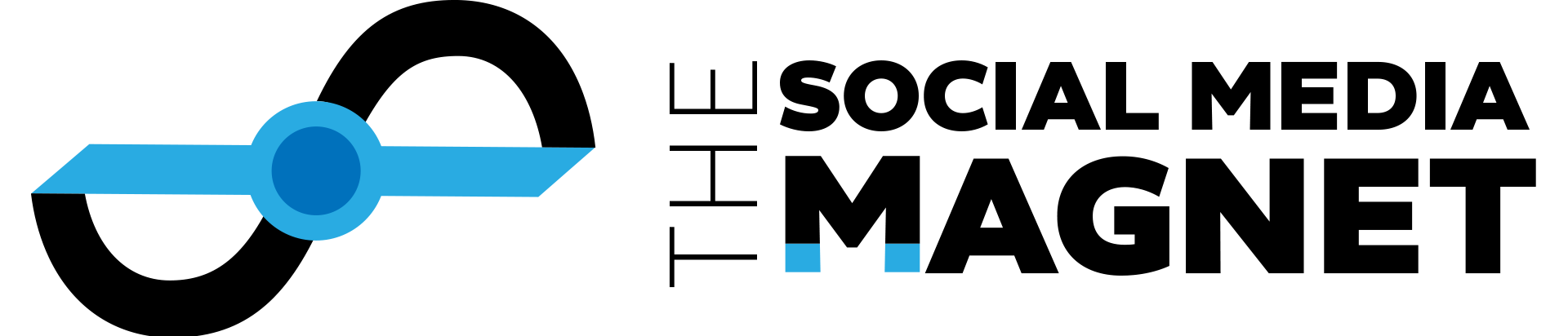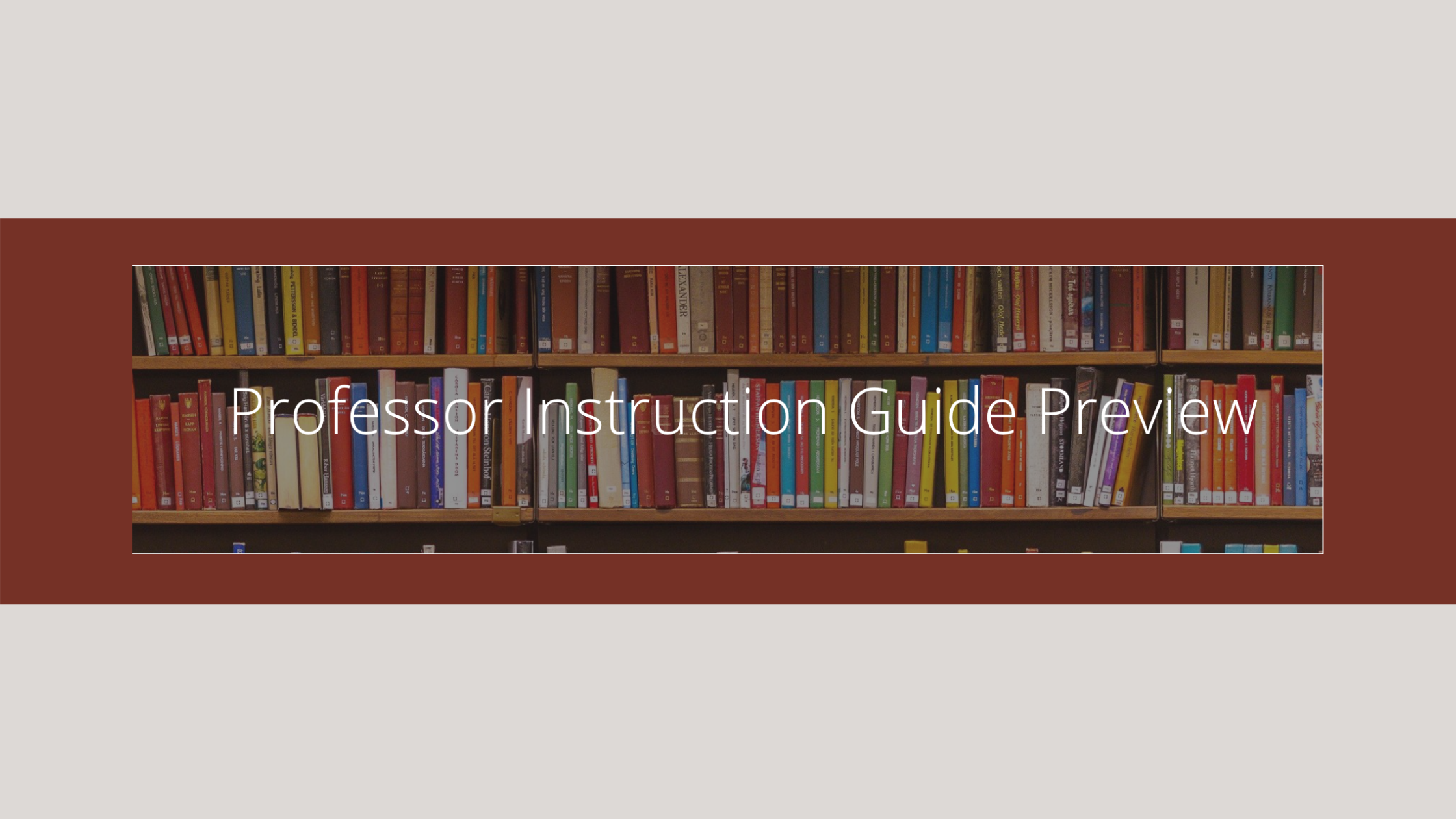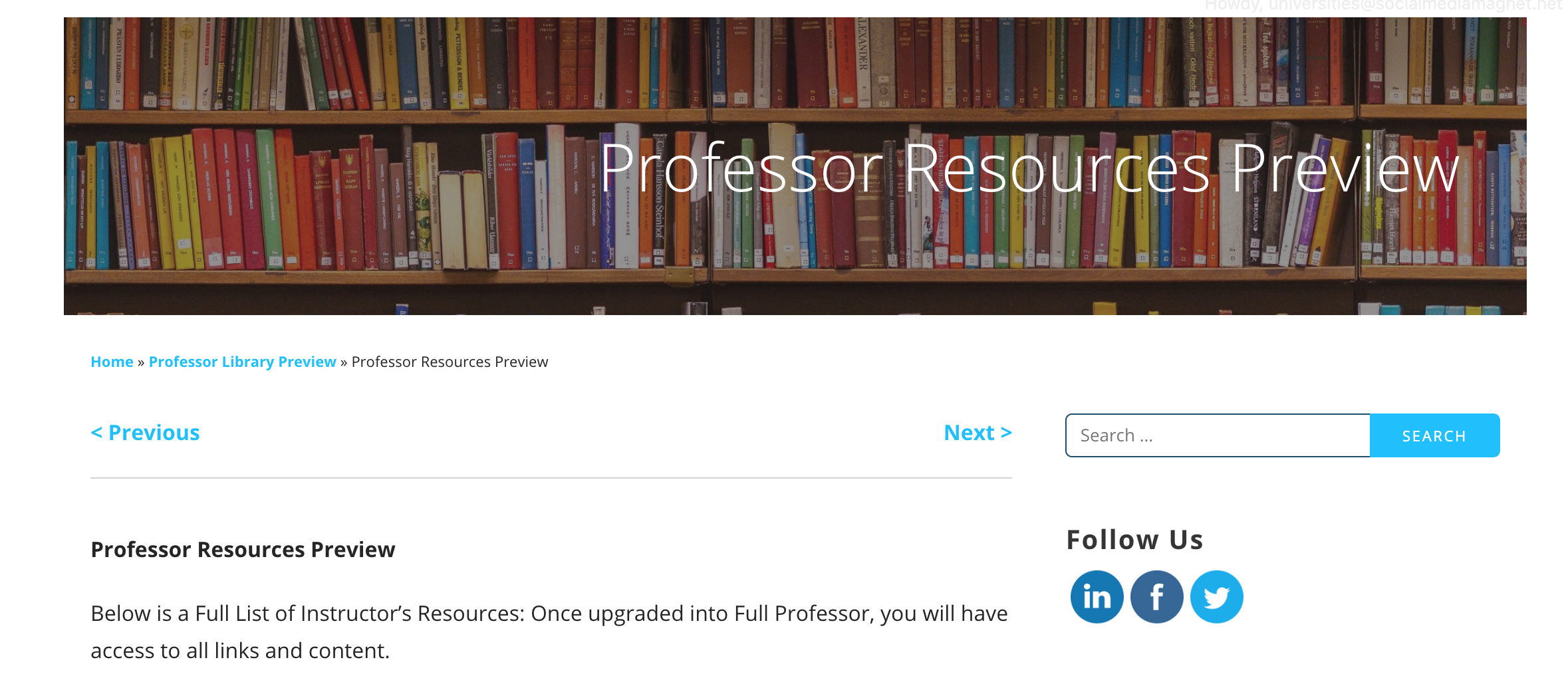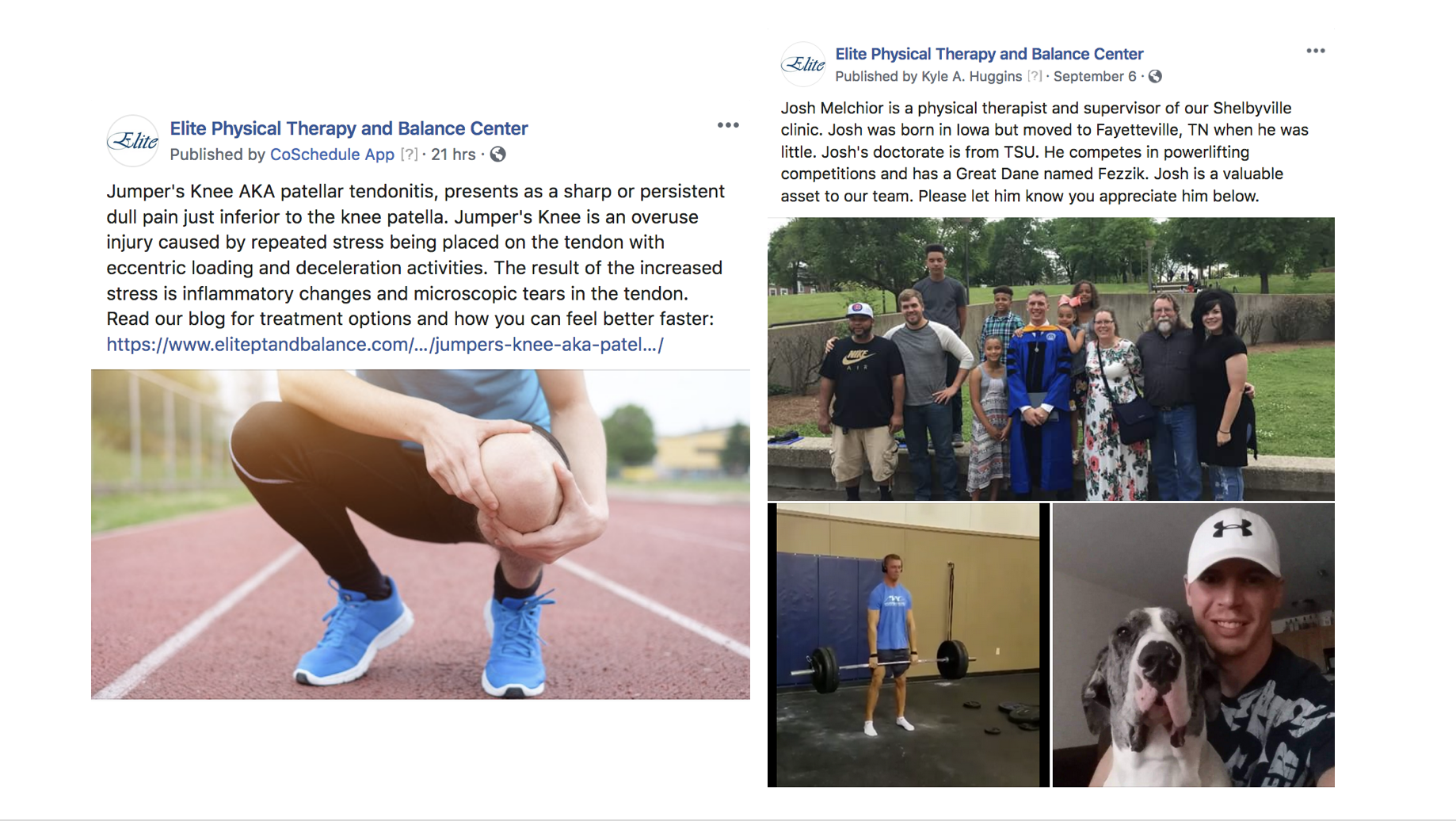
Social Media Magnet Students and Professionals – Did you know that there are two different ways that you can post to Facebook? Both ways are exemplified and discussed in our resources blog this week.
Example #1: Posting the URL Permalink in Your Facebook Post
In the first example above on Jumper’s Knee, a blog has been created back at the website that provided a permalink for the blog post. In this type of post, we recommend 1-2 sentences of a content hook that will draw the interest of the reader. In the above example, the PT clinic explains what Jumper’s Knee is and how someone might recognize that they have it. The blog explains what treatment options are available and how physical therapy can help you recover if you are suffering from it or something like it. The post concludes with including the blog’s URL permalink at the end of the blog. As long as your blog has a dedicated “Featured Image” (see our previous resource blog on how to post a featured image), then this featured image will show up directly in your post, as the example does with the runner holding his knee.
With this type of post, whenever someone clicks either on the link OR the image, a new browser window will open up taking the reader directly to your blog, driving social traffic back to your website. Google Analytics will track this visitor to your site as “Social Acquisition” in your GA acquisition tab. This is one of the twelve dashboard ratios that you should be watching on a regular basis (and for which you are graded). Clicking on the Social Acquisition tab in Google Analytics will tell you exactly where all your social traffic is coming from and how many from each social platform within the designated time period. We highly recommend that you run a Facebook page for your SMM practicum, even if it’s not your preferred personal social media channel. Half of the world’s population is on Facebook, and even as a college student, we know you will be surprised by the amount of traffic you will have come to your site if you have an active channel in Facebook, and this type of post is a perfect way to drive that traffic to your site.
Example #2: Uploading Pictures or Video Directly to Facebook
In the second example above, the physical therapy clinic has uploaded pictures directly to Facebook from the a collection of picture files of the employee. For this employee spotlight, the clinic posts several pictures (at least more than one) to give the audience a series of images to view and respond to about the employee. However, for this type of post, when a reader clicks on the pictures, it will not send them back to the website, unlike the previous example. In this instance, clicking on the pictures will just blow them up and make them easier to see for the viewer within the Facebook platform. The goal of this type of post is to increase engagement within the social platform which increases brand awareness within the platform. This type of post may also include a permalink in the post, for which people can click and follow back to their website. For example, the clinic could have ended the post with a message like: “Click here to meet all our team” and then included a link back to the Meet Our Team webpage. However, most often viewers will only click on the pictures and are less likely to click the link as compared to the first example.
In Conclusion
Both types of posts can be effective given their technical intent. The question boils down to driving conversions or driving engagement. As we point out in our curriculum, both functions are important. To drive successful campaigns, students and companies alike need a balanced approach for awareness and engagement, as well driving viewers through a series of goal funnels on site. Not every social post has to drive readers back to the website, some can be just about building brand awareness. However, you do need to move these acquired followers back to the website at some point, where your call-to-actions and goal funnels are located. This is the only way to truly measure an organic campaign. Your return on this nearly free organic investment of time is measured by your goal conversion rate, so let’s learn to turn those new social media followers into valuable and loyal advocates by producing great content on our website and posting that to our social media channels. This is the hub-and-spoke model in action.
If you are a college professor or student just becoming familiar with The Social Media Magnet, please watch our 28-Minute Webinar explaining how we teach college students to create and run inbound social media campaigns. If you are interested in considering The Social Media Magnet for your university, we have a Professor Preview function that will allow you to see and work with some of the content that students like your students will use. If you are already in preview, which many of you are, and you are ready to commit to using our curriculum in your next semester’s class, then fill out our Commitment Form to get on-boarded and prepped for your next class. Or if you just have some general questions, feel free to Contact Us. We would love to assist you however possible.